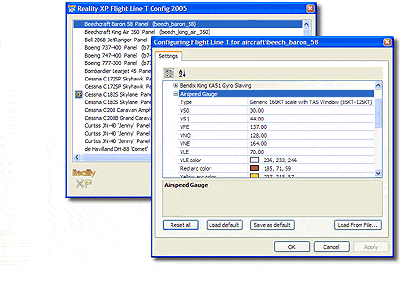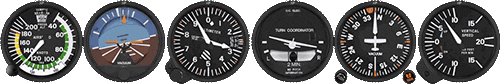-
- discover our unique selection of simTainment™ products for Microsoft Flight Simulator and X-Plane
- GTN 750/650 Touch™
- GNS 530W/430W V2™
- General Aviation T-Stack
- Analogue Navigation Gauges
- Wx500 XP™ Weather Radar
- See all
-
- combining traditional training and simulation expertise with novel approaches from the gaming industry to provide RealTime Training™
- RealTime Training™
- Microsoft ESP™
- See all
-
- we serve consumers, developers and enterprises helping deliver lowest overall cost and greatest competitive advantage
- Services we offer
- Industries we serve
- White papers
- About us
- top features
- compare
- closer look
- in depth
Complete set for any aircraft
You will be flying a simulated avionics package capable of providing the same features and benefits as the real avionics. The Reality XP Flightline T is a faithful reproduction: each button and knob is fully functional and performs identically to its real-world counterpart.
Authentic aircraft procedures
Because gauge simulation is not just displaying bitmaps that look like a gauge, but because it is also about operational procedures and mechanical constraints, Gauge XTreme™ achieves the highest simulation fidelity available on the Desktop PC, unsurpassed by any other desktop simulators. You can now fly a realistic mechanical Flight Director with the Bendix King KI256 ADI and adjust your compass card drift with the KA51 Gyro Slaving unit following real world procedures!
Feast for the eye
Reality XP sets new standards visually with carefully crafted highlights, shadows and details. With our new Gauge XTreme™ technology, the gauge elements are smoothly blended for the best graphics. It is virtually like having an animated multi layered Photoshop composition in real time!.
Industry leading gauge simulation
Built with the leading edge development best practices in graphics animation, Gauge XTreme™ renders faster, better and more precisely than any other SDK based gauge for the best simulation experience. For the first time, you will be able to fly an approach with your instruments to the same level of accuracy and precision you would find with real gauges. Gauge XTreme™ has been welcomed with rave reviews from the press and customers.
Flightline T™ offers a higher level of accuracy, smoothness and precision than the Microsoft Flight Simulator SDK or 3D modeled gauges, while allowing the gauge to be rendered in the Virtual Cockpit, the 2D panel, a popup window or a second monitor.
What about Flight Simulator gauges?
Two technologies exist today to build gauges in Flight Simulator: using the Flight Simulator SDK for the 2D and the 3D panel, and using 3D modeled gauges and needles for the 3D panel only. With the SDK, gauges are made of bitmaps, stacked upon each other. Some bitmaps can be rotated and others can be translated. An ADI rotating card for example is a bitmap rotating around a center with the bank angle. With the 3D modeled gauges, a needle is a polygon with a texture and rotates with the bank angle as well. Both approaches have strong limitations.
Flight Simulator limitations
The Flight Simulator Software Development Kit (SDK) approach limits the practical precision of the gauge because the bitmaps rotates only to the precision of 1 degree, and translate only to the precision of 1 pixel on the screen. With this in mind, a SDK based ADI rotating card will jump from degree to degree while the bank angle changes, and the pitch card will shift up or down only on a per pixel precision. For most gauges the pitch precision is about 3 degrees of pitch only. The limitation of 1 degree rotation precision is also a strong inhibitor to the usefulness of HSI gauges in Flight Simulator.
What is the hype about 3D gauges?
The 3D modeled gauge approach is better than the SDK based approach for the smoothness and precision of the rotation and translation, because the displayed gauge elements are actual 3D polygons rendered by the video card. However, this approach is only available for the Virtual Cockpit panel, and is further limited to a specific aircraft: 3D gauges cannot be reused in another aircraft than the one they were designed for.
Industry leading gauge simulation: the Reality XP answer
All Reality XP gauges can be installed in any aircraft, in any panel, and perform as fast and as fluid in both the 2D panels and the Virtual Cockpit.
Built with the leading edge development best practices in graphics animation, Gauge XTreme™ renders faster, better and more precisely than any other SDK based gauge for the best simulation experience. For the first time, you will be able to fly an approach with your instruments to the same level of accuracy and precision you would find with real gauges. Gauge XTreme™ has been welcomed with rave reviews from the press and customers.
Using advanced adaptive rendering technology that goes beyond resolution, the analogue gauges use a source 400x400 pixels background bitmap, with a sophisticated resizing algorithm, non managed nor limited by Flight Simulator gauge rendering code, that preserves quality. Final composition is computed in real time, with extremly fast overlaid and dynamically rendered elements. The background is mostly detail-less and can be resized to large sizes without any particular visual quality loss, while foreground and moving elements are drawn in real time at the resolution the gauge is displayed to, achieving maximum clarity and pixel-sharp details.
A complete set of gauges
Flightline T includes a set of 29 analogue gauges covering the traditional “T-Stack” gauges as found in any “non-glass” aircraft with the following features:
- Bendix King KI256 ADI.
- Bendix King KI525 HSI.
- Bendix King KA51 Gyro Slaving Unit.
- Airspeed Indicators (5 types).
- Altimeters (4 types).
- Attitude Indicators (3 types with 2 pitch cards).
- Directional Gyro (4 types).
- Turn Coordinator (4 types, including the STEC 30).
- Vertical Speed Indicator (6 types).
- 3 mounting options independant for each gauge (none, screws and bezel).
- Support for any third-party aircraft lighting system both in the 2D panel and the virtual cockpit.
- Dimmable gauges with the adjustable dimmer gauge.
- Highly accurate needle position and precision on the gauge scales.
- High resolution Photo-realistic gauges bitmaps.
Easy Gauge Configuration
Flightline T Config software designed to configure and manage your Reality Flightline T gauge settings with a user-friendly interface and powerful configuration options. Easily change the type and rendering options for your gauges with your mouse.