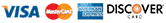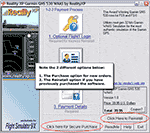-
- discover our unique selection of simTainment™ products for Microsoft Flight Simulator and X-Plane
- GTN 750/650 Touch™
- GNS 530W/430W V2™
- General Aviation T-Stack
- Analogue Navigation Gauges
- Wx500 XP™ Weather Radar
- See all
-
- combining traditional training and simulation expertise with novel approaches from the gaming industry to provide RealTime Training™
- RealTime Training™
- Microsoft ESP™
- See all
-
- we serve consumers, developers and enterprises helping deliver lowest overall cost and greatest competitive advantage
- Services we offer
- Industries we serve
- White papers
- About us
Overview of Electronic Software Distribution (ESD)
Reality XP is offering its products using the Flight1.com's e-commerce software wrapper. The system allows products to be delivered to you through a secure, convenient, and easy to use system of distribution that allows you immediate access to your software. The system was specifically designed to give you self-manageable access to your software.
Once you initially run a Flight1.com e-commerce enabled product you will be presented with a simple to use screen that will allow you to purchase software through a secure and encrypted e-commerce engine.
The screen gives you 2 main options, making a new purchase, or reinstalling your previously purchased software. There are other options also, such as using a digital coupon, product ReadMe information, and more.
Once the credit card transaction has been validated and approved by our secure servers (we never save complete credit card information on our servers), the ESD system will "unwrap" the core program and create a unique and exclusive ".key" file for you to use for reinstalls. The ESD system also prompts you to backup a copy of the key file for safe storage in case you need to re-extract your software again later.
You will also be notified via e-mail of the successful transaction.
Keys and Licenses
In summarize the entire process (after you enter your information for a purchase):
- Once your purchase is approved, a Key file is saved to a folder on your main hard drive in the company's name. You will get a "C:\RealityXP" (replace C:\ with your current boot drive if Windows is on another drive).
- Usually a Setup file is unpacked to the same location just listed above.
- In some cases, a license file will be created. This .lic file contains additional information that may be required by the software you are purchasing.
- You will also get a Proof of Purchase Certificate in HTML format. This has special information that may be required by some vendors for you to access additional services. Never post your certificate information in public.
- If you need to service your order (new keys, replacement certificate, etc.) you can use automatic retrieval systems at http://www.flight1.com/view.asp?page=wrapperservice.
A few important steps to take...
The following items are provided to help you understand and use the software wrapper system:
- After your purchase is made, you will be prompted to "backup" your "key" file. It is always best to backup to other external sources of medium such as a CD ROM disk or another source other than your immediate hard drive. Even if you do not backup and you lose your key, you can get a new one from Flight1.com. You may also want to backup the wrapped application you downloaded so you do not have to redownload it again in the future.
- If you do need to reinstall your program, simply download the program again select the Reinstall button in the wrapper application.
- Never open up the "key" file to view or rename it. It is very possible that this will corrupt the file and render it useless for future installations.
- If you do need a new key, you can get a new one from Flight1.com. In most cases this can be done through our automated system at http://www.flight1.com/view.asp?page=wrapperservice.
- Check the End User License Agreement before making any purchase.